Progress Indicator
This example shows a graphical component implemented in OpenGL that would not be easy to implement with raw RN components.
<PieProgress width={256} height={180} progress={progress} />
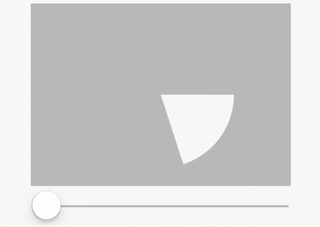
N.B. the pie is transparent and the background is black with 50% opacity (the colors are passed by props). That would easily allow to put this view on top of an image to show an image upload progress.
explicit props:
<PieProgress
width={256}
height={180}
progress={progress}
colorInside={[0,0,0,0]}
colorOutside={[0,0,0,0.5]}
radius={0.4}
/>
Implementation
const GL = require("gl-react");
const React = require("react");
const shaders = GL.Shaders.create({
pieProgress: {
frag: `
precision mediump float;
varying vec2 uv;
uniform vec4 colorInside, colorOutside;
uniform float radius;
uniform float progress;
uniform vec2 dim;
const vec2 center = vec2(0.5);
const float PI = acos(-1.0);
void main () {
vec2 norm = dim / min(dim.x, dim.y);
vec2 p = uv * norm - (norm-1.0)/2.0;
vec2 delta = p - center;
float inside =
step(length(delta), radius) *
step((PI + atan(delta.y, -delta.x)) / (2.0 * PI), progress);
gl_FragColor = mix(
colorOutside,
colorInside,
inside
);
}
`
}
});
module.exports = GL.createComponent(
({
width,
height,
progress,
colorInside,
colorOutside,
radius
}) =>
<GL.Node
shader={shaders.pieProgress}
backgroundColor="transparent"
uniforms={{
dim: [ width, height ],
progress,
colorInside,
colorOutside,
radius
}}
/>,
{
displayName: "PieProgress",
defaultProps: {
colorInside: [0, 0, 0, 0],
colorOutside: [0, 0, 0, 0.5],
radius: 0.4
}
});
Note the usage of complex uniform types.
The JavaScript uniform:
dim: [ width, height ]
is mapped to GLSL uniform:
uniform vec2 dim;
where dim.x == width and dim.y == height.
Same mapping happens for the colors: [1, 0.5, 0.2, 1] mapped to a vec4 will spread into {r,g,b,a}.
Complex types in GLSL have "dynamic" properties: vecN
vcan simultaneously be used using:v[0] v[1] v[2] v[3] // array notation v.r v.g v.b v.a // color notation v.x v.y v.z v.w // position notation v.s v.t v.u v.v // coord notation