Blur+Hue over UI
This example is only available in
gl-react-native. Implementing it ingl-react-domwould be possible if reimplementing the whole UI in a Canvas. However, we can't do it by just using DOM like we can easily use Views ingl-react-native.
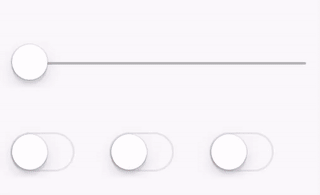
Implementation
<Surface
width={256}
height={160}
autoRedraw
eventsThrough
visibleContent>
<Blur
width={256}
height={160}
factor={factor}>
<HueRotate hue={-switch1 + 2 * switch2 + 4 * switch3}>
<View style={{ width: 256, height: 160, padding: 10 }}>
<SliderIOS style={{ height: 80 }} maximumValue={2} onValueChange={factor => this.setState({ factor })} />
<View style={{ height: 60, flexDirection: "row", alignItems: "center" }}>
<SwitchIOS style={{flex:1}} value={switch1} onValueChange={switch1 => this.setState({ switch1 })} />
<SwitchIOS style={{flex:1}} value={switch2} onValueChange={switch2 => this.setState({ switch2 })} />
<SwitchIOS style={{flex:1}} value={switch3} onValueChange={switch3 => this.setState({ switch3 })} />
</View>
<ProgressViewIOS progress={factor} style={{height: 10, marginTop: 8, flex:1}} />
</View>
</HueRotate>
</Blur>
</Surface>
autoRedraw, eventsThrough and visibleContent
These 3 props are essential to make this example work:
autoRedrawmakes the view continously re-render (and in an efficient way, the render loop is implemented in Objective-C. ingl-react-domcontext, it is also a bit more performant). In our example, we need to do that because we can't observe UI animation changes (like when I smoothly move the switch) so we just assume the UI always changes and needs a redraw.eventsThroughallows to make touch events going through the GL view: we don't want our effect layer to respond for those events but the underlying content with the slider and switches.visibleContentprevents the content (our view with the slider and switches) to be hidden. When used witheventsThrough, it makes the content intercepting the events.