Texture from array
This example is only available in
gl-react-dom.ndarraysupport is not easy to bring forgl-react-nativebut feel free to help in this issue.
<Colorify
colorScale={colorScales[colorScale]}
disableLinearInterpolation={disableLinearInterpolation}>
http://i.imgur.com/iPKTONG.jpg
</Colorify>
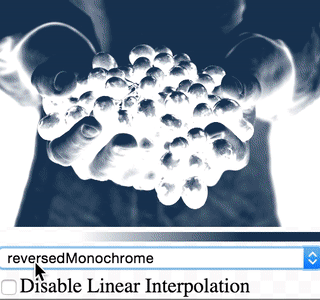
Implementation
This specific Colorify component both display the image and the bottom "gradient bar" that renders the color scale applied.
const GL = require("gl-react-dom");
const React = require("react");
const shaders = GL.Shaders.create({
colorify: {
frag: `
precision highp float;
varying vec2 uv;
uniform sampler2D image;
uniform sampler2D colorScale; // used as a lookup texture
uniform float legend;
float monochrome (vec3 c) {
return 0.2125 * c.r + 0.7154 * c.g + 0.0721 * c.b;
}
void main () {
vec4 imgC = texture2D(image, uv / vec2(1.0, 1.0 - legend) - vec2(0.0, legend));
vec4 scaleC = texture2D(colorScale, vec2(monochrome(imgC.rgb), 0.5));
float legendArea = step(uv.y, legend);
gl_FragColor = step(uv.y, legend - 0.02) * texture2D(colorScale, uv) +
step(legend, uv.y) * vec4(scaleC.rgb, imgC.a * scaleC.a);
}
`
}
});
module.exports = GL.createComponent(
({ children: image, colorScale, legend, disableLinearInterpolation }) =>
<GL.Node
shader={shaders.colorify}
uniforms={{ image, legend }}
backgroundColor="transparent"
>
<GL.Uniform name="colorScale" disableLinearInterpolation={disableLinearInterpolation}>
{colorScale}
</GL.Uniform>
</GL.Node>
, {
displayName: "Colorify",
defaultProps: {
legend: 0.06
}
}
);
The colorScale uniform that this component takes is a N x 1 image where x position is used as a color scale lookup.
The disableLinearInterpolation option in GL.Uniform allows to disable the default linear interpolation that creates a nice smoothing in the lookup of texture2D.
Here is the equivalent way using uniforms props:
{ colorScale: { value: colorScale, opts: { disableLinearInterpolation } } }
colorScales
Here is an extract of the colorScales collection:
const colorScales = {
classical: ndarray(new Float64Array([
0, 0, 1, // blue
0.1, 0.7, 1, // cyan
0.4, 1, 0.4, // light green
1, 0.6, 0, // orange
1, 0, 0 // red
]), [5, 1, 3]),
reversedMonochrome: ndarray(new Float64Array([
1, 1, 1,
0.1, 0.2, 0.3
]), [2, 1, 3]),
opacityFading: ndarray(new Float64Array([
1,
0
]), [2, 1, 1]),
Spectral: ndarray(new Float64Array([0.62,0.00,0.26,0.84,0.24,0.31,0.96,0.43,0.26,0.99,0.68,0.38,1.00,0.88,0.55,1.00,1.00,0.75,0.90,0.96,0.60,0.67,0.87,0.64,0.40,0.76,0.65,0.20,0.53,0.74,0.37,0.31,0.64]), [11,1,3]),
};
For more information on accepted ndarray formats, checkout gl-texture2d documentation.